A small set of simple changes, but the effect is very nice and makes the casual viewing of code, scripts, etc. much nicer with line numbering, auto-indenting, syntax color coding, etc.
$ cat ~/.vimrc set shiftwidth=2 set tabstop=2 set number set ruler set expandtab set smartindent set autoindent set showmatch :syntax enable highlight Statement ctermfg=white highlight PreProc ctermfg=3 set pastetoggle=<F10>This is what it looks with a Java file:
Thanks Mark.
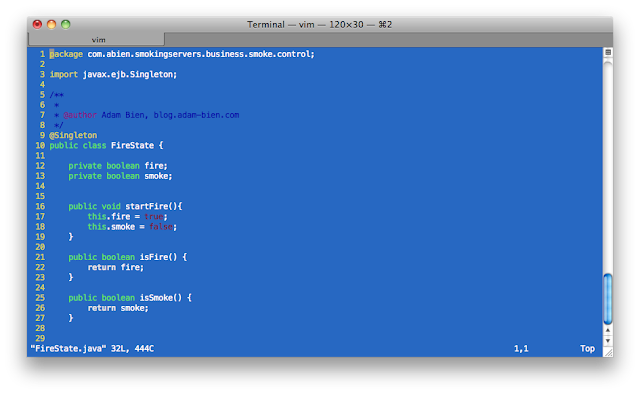
No comments:
Post a Comment