The first step was downloading and installing the Oracle Enterprise Pack for Eclipse (OEPE) distribution from OTN.
http://www.oracle.com/technetwork/developer-tools/eclipse/downloads/index.html
Firing up Eclipse, the next step is to add a new Server type for Oracle WebLogic Server 12.1.3, pointing at a local installation.
With that done, I then created a new Dynamic Web Project that was directed to work against the new WebLogic Server type I'd created. Looking at the various properties for the project, you can see that the WebSocket 1.0 and JSON Programming 1.0 libraries are automatically picked up and added to the Java Build Path of the application, by virtue of being referenced as part of the WebLogic System Library.
Into this project, I then copied over the Java source and HTML page from my existing Maven project, which compiled and built successfully.
For new applications using these APIs, Eclipse will detect the use of the javax.websocket API and annotations, the javax.json API calls and so forth and present you with a dialog asking you if you want to import the package to the class to resolve the project issues.
With the application now ready, selecting the Run As > Run on Server menu option launches WebLogic Server, deploys the application and opens an embedded browser instance to access the welcome page of the application.
And there's the test application built in Eclipse using the WebSocket and JSON Processing APIs running against WebLogic Server 12.1.3.
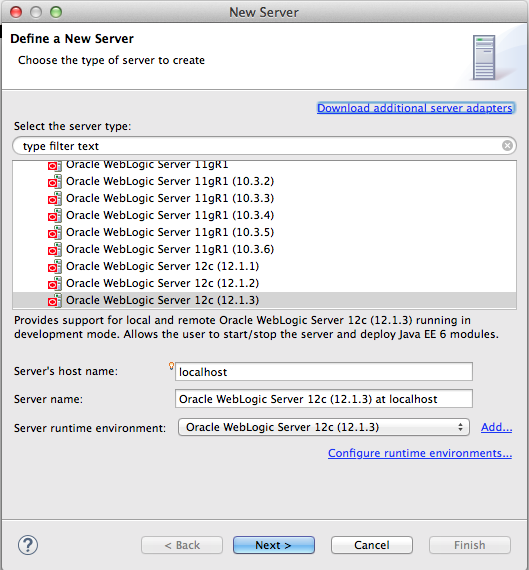



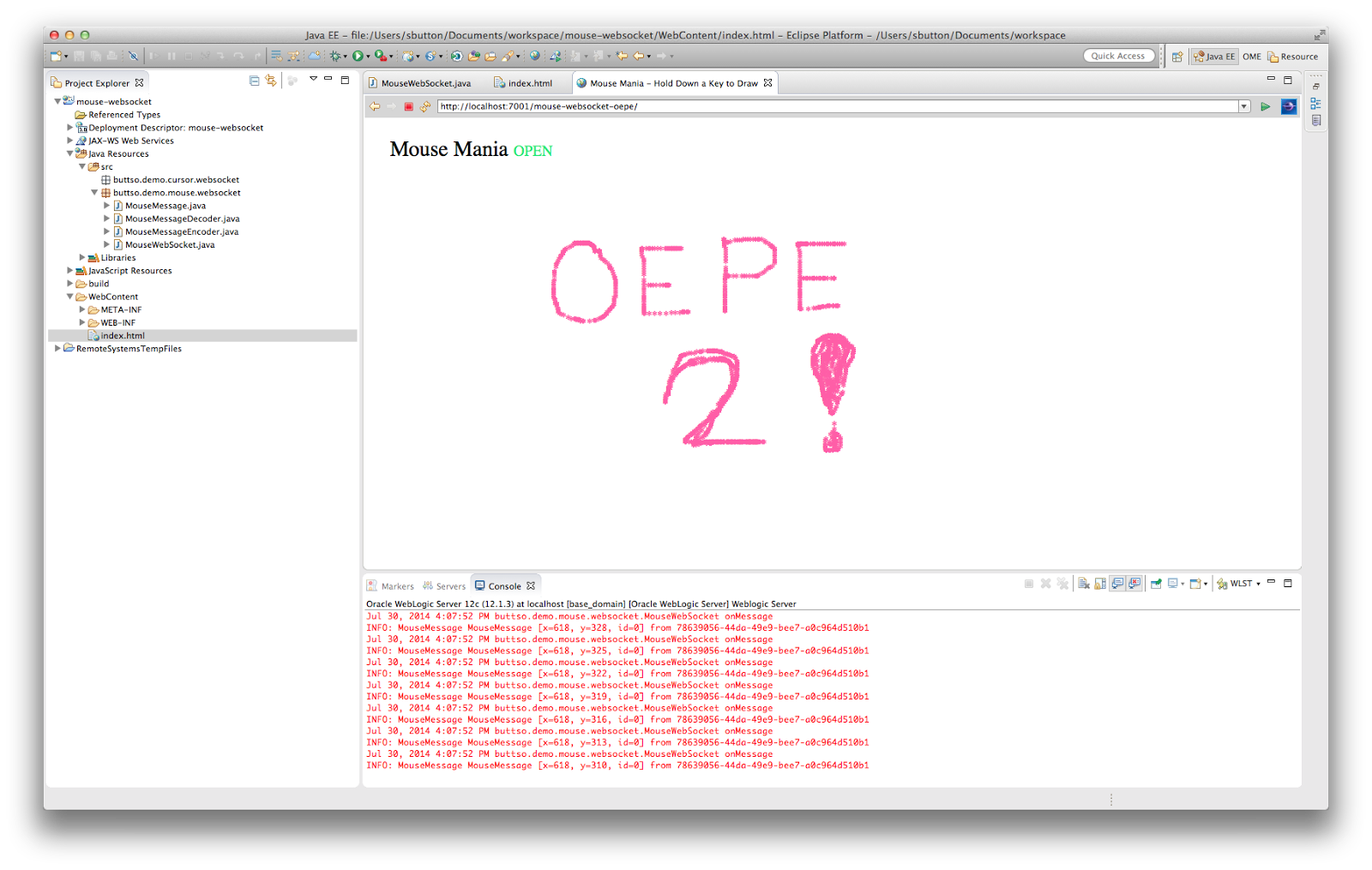
No comments:
Post a Comment